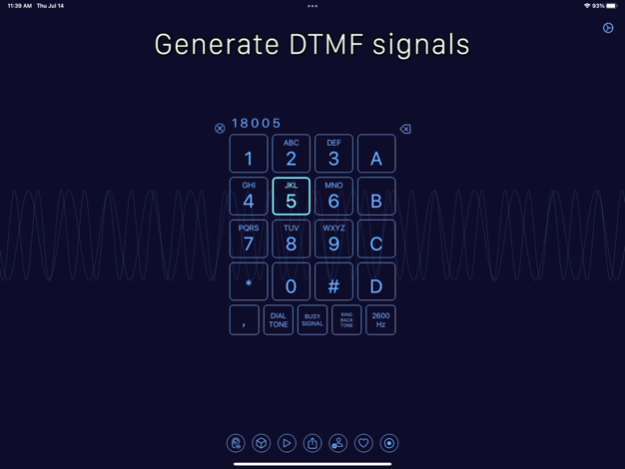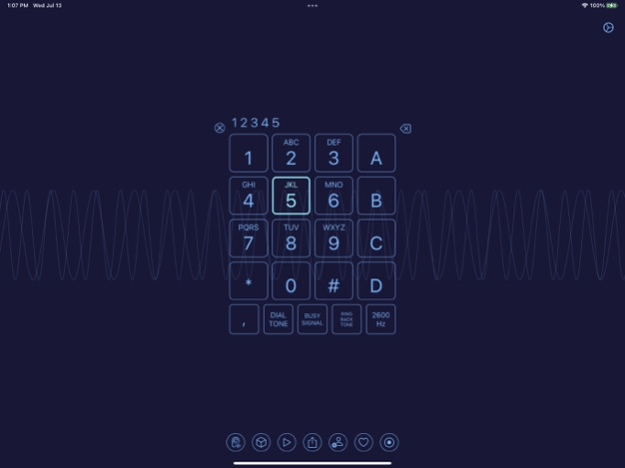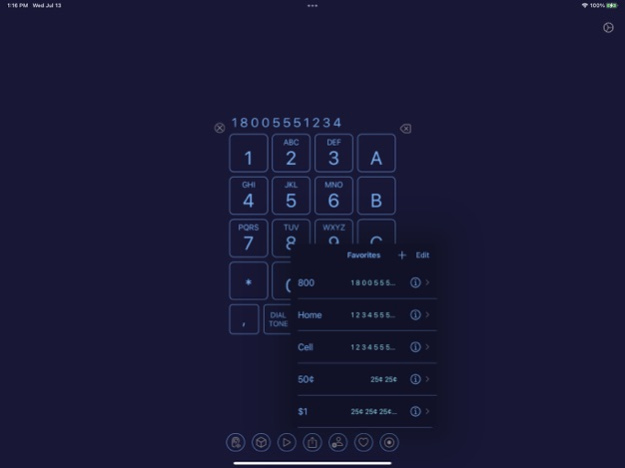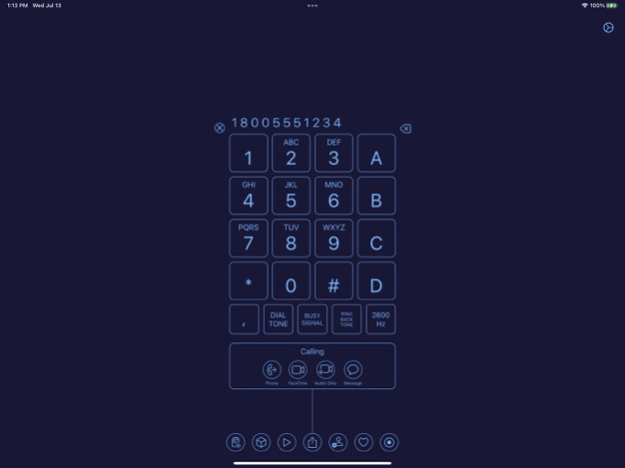Blue Box 5.1.3
Continue to app
Paid Version
Publisher Description
Blue Box is utility for encoding and decoding DTMF (Dual-Tone Multi-Frequency) or Touch Tone signals.
Generate tones by using the phone style keypad or decipher tones using the device’s microphone.
Tone combinations can be played back with adjustable tone, delay and pause lengths and volume.
Choose from US, UK and Europe based systems.
Enable Multi-frequency tones, which were a precursor to DTMF. Additional trunk control signals will be available including KP, ST1, ST2, ST3, KP/ST2.
Additional tones include the Dial Tone, Ring Back Tone, Busy Signal and 2600Hz. A comma can be used as a pause character to provide extra time between tones during playback.
Save and organize any number of sequences for easy recall using the Favorites feature.
Choose numbers from your contacts to display and play back tones.
Share an encoded or decoded number with the Phone, FaceTime or Messages app.
Use Red Box mode to play coin tone sequences, including 5¢, 10¢ and 25¢ for the US system and 10p and 50p for European systems.
Create a custom tone with control over individual frequencies and volumes. The custom tone can consist of any number of on and off pulses and can optionally be continuous.
Record interactions with the encoder and play them back with the same timing. The recording feature works with all tones, including the dial tone, busy signal, ring back tone, 2600Hz and coins and trunk control tones.
A help manual is including, with step-by-step instructions for all features. When the app is first run, pop-ups will be displayed indicating what the controls are used for.
Warning: Blue Box is designed as an educational tool and utility. Do not attempt to use Blue for any illegal or malicious purposes. Blue Box can be used to assist in dialing numbers, but can not be used to manipulate digital telephone utility services.
Limitations: Blue Box is software based decoding and is processor intensive. Performance may vary between devices. Tones that are less than 100 ms with pauses that are less than 100 ms are difficult to process in software. Future versions and processors may increase the reliability of faster tone sequences. If you need touch tone decoding for higher speeds, a hardware solution is recommended.
Blue Box can not play tones into the iPhone phone feature while in a call.
Blue Box is useful for entering numbers into touch tone operated systems such as an answering machine passcode or a dial-up service that requires the entering of several touch tones to navigate a menu system. Simply enter the numbers once and then play back the numbers into the phone's microphone with a touch.
Sep 21, 2023
Version 5.1.3
The audio category was changed to ignore the mute switch.
About Blue Box
Blue Box is a paid app for iOS published in the System Maintenance list of apps, part of System Utilities.
The company that develops Blue Box is Sunshine Valley Systems. The latest version released by its developer is 5.1.3.
To install Blue Box on your iOS device, just click the green Continue To App button above to start the installation process. The app is listed on our website since 2023-09-21 and was downloaded 6 times. We have already checked if the download link is safe, however for your own protection we recommend that you scan the downloaded app with your antivirus. Your antivirus may detect the Blue Box as malware if the download link is broken.
How to install Blue Box on your iOS device:
- Click on the Continue To App button on our website. This will redirect you to the App Store.
- Once the Blue Box is shown in the iTunes listing of your iOS device, you can start its download and installation. Tap on the GET button to the right of the app to start downloading it.
- If you are not logged-in the iOS appstore app, you'll be prompted for your your Apple ID and/or password.
- After Blue Box is downloaded, you'll see an INSTALL button to the right. Tap on it to start the actual installation of the iOS app.
- Once installation is finished you can tap on the OPEN button to start it. Its icon will also be added to your device home screen.